Instagram is one of the biggest social media platforms out there. Chances are that you’re active on the platform with your business. If you’re not, here’s why you should be:
You can get in touch with your target audience and engage with them through comments, likes, and direct messages. It’s a great way to engage with their needs, since your products and services can be found through Instagram search for example. That way you can find potential leads there as well. You may even get them to follow you, which makes it easy for you to re-engage with them all the time. It even has an integrated webshop system, which you can use to sell products directly from the images you share!
This makes Instagram very suitable for business. But you also want to be found of course, which you can do in several ways. You can promote your business channels outside of Instagram, but also on the platform itself through hashtags. These are the main ways you can be found by people who don’t follow you yet.